Test Options
After setting up a new test with the Service Tester using the wizard, you can change the settings and parameters.
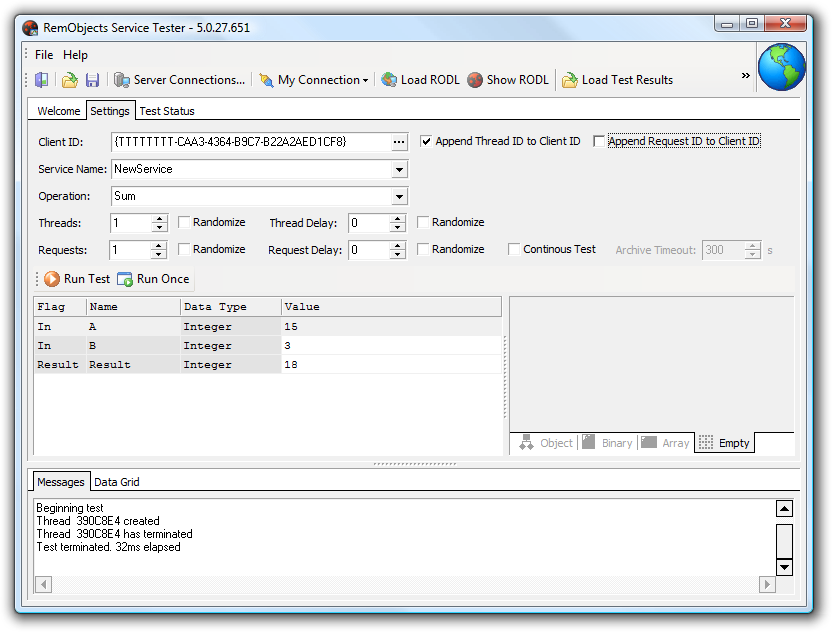
Options
The Settings tab contains several options you can adjust:
| Option | Description* |
|---|---|
| Client ID | The client ID is the session ID that the Service Tester will pass to the server. When the Append Thread ID to Client ID checkbox is checked, the first part will be initialized with TTTTTTTT. This will be replaced while running with the thread ID of the thread that runs the test. This way, each thread runs as a unique user. When the Append Request ID to Client ID is set, every request gets its own ID. |
| Service Name | The service name is the name of the remote service. The dropdown shows all services the remote server supports. |
| Operation | The operation drop down contains the operation you want to execute. The wizard will set this up for you but can be changed if necessary. |
| Threads | Thread is the number of threads to run at the same time. The default is 1, and the Randomize checkbox makes the number of threads random. The Thread Delay option is the delay in microseconds after the start of the thread. |
| Requests | Thread is the number of requests each thread runs. The default is 1. The Request Delay option is the delay in microseconds between each request. Randomize makes this delay random. |
| Continous Test | When set, the tests that are run are limited by time, not by the number of requests. |
Parameters
The parameters grid contains all in, out and var parameters for this operation. The value of var and in parameters can be changed. The Run Once button can be used to test this option. The panel on the right becomes enabled when the object to be edited is an array, structure or binary type.
Running
The Run Test and Run Once buttons run the actual test. After the test is done, the results will be visible on the Test Status tab.