Structs
A struct is an object that contains properties, but no actual functionality. The properties of a struct can consist of primitive types or complex types defined in your library or in a library that you are using.
To create a struct, select Edit|New|Struct or click the Struct button on the Toolbar.
Selecting the Struct in the Library Panel will load the details into the Details Panel. From here you can assign a name to the Struct, inherit the Struct from an existing one by specifying the Ancestor, or write documentation for the Struct.
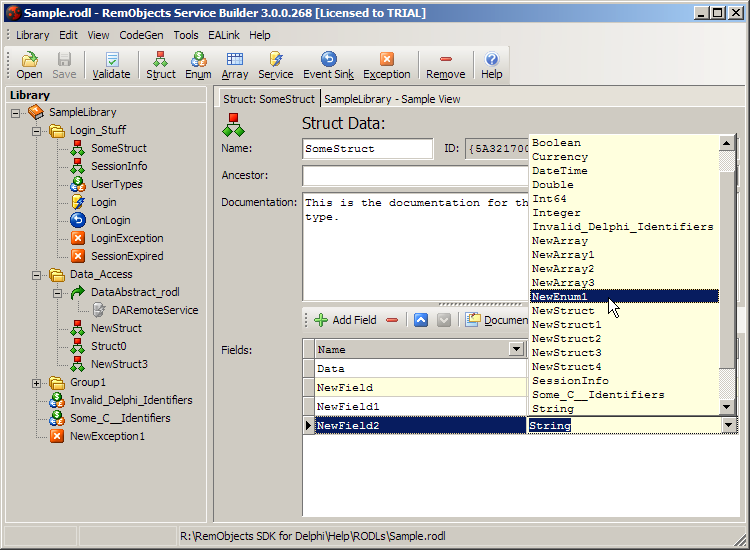
Adding Fields
To add fields to a struct, click the + Add Field button in the Fields section of the Details Panel. To remove an element, click the - button. Finally, to name or rename an element, select the element name in the table and type the new name. As explained above, an element data type can be a primitive type or a complex type defined in your Library or in a Library that you are using.
Change the order of the fields with the Up/Down buttons, or the Ctrl+Up and Ctrl+Down keyboard shortcuts.
You can also provide documentation for your struct fields by selecting the individual items and clicking the Document this Field button. This will bring up the Documentation Editor, where you can type your description.