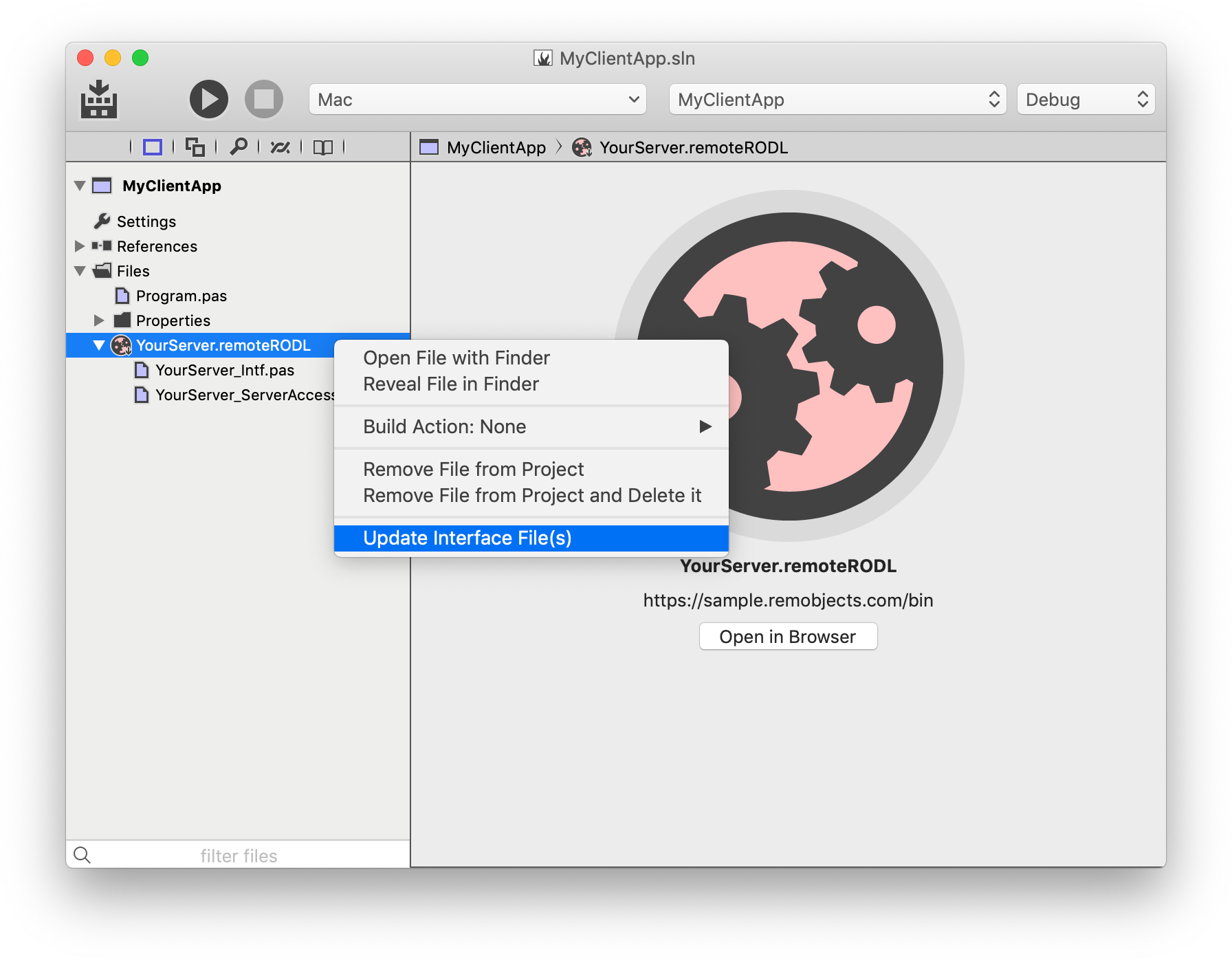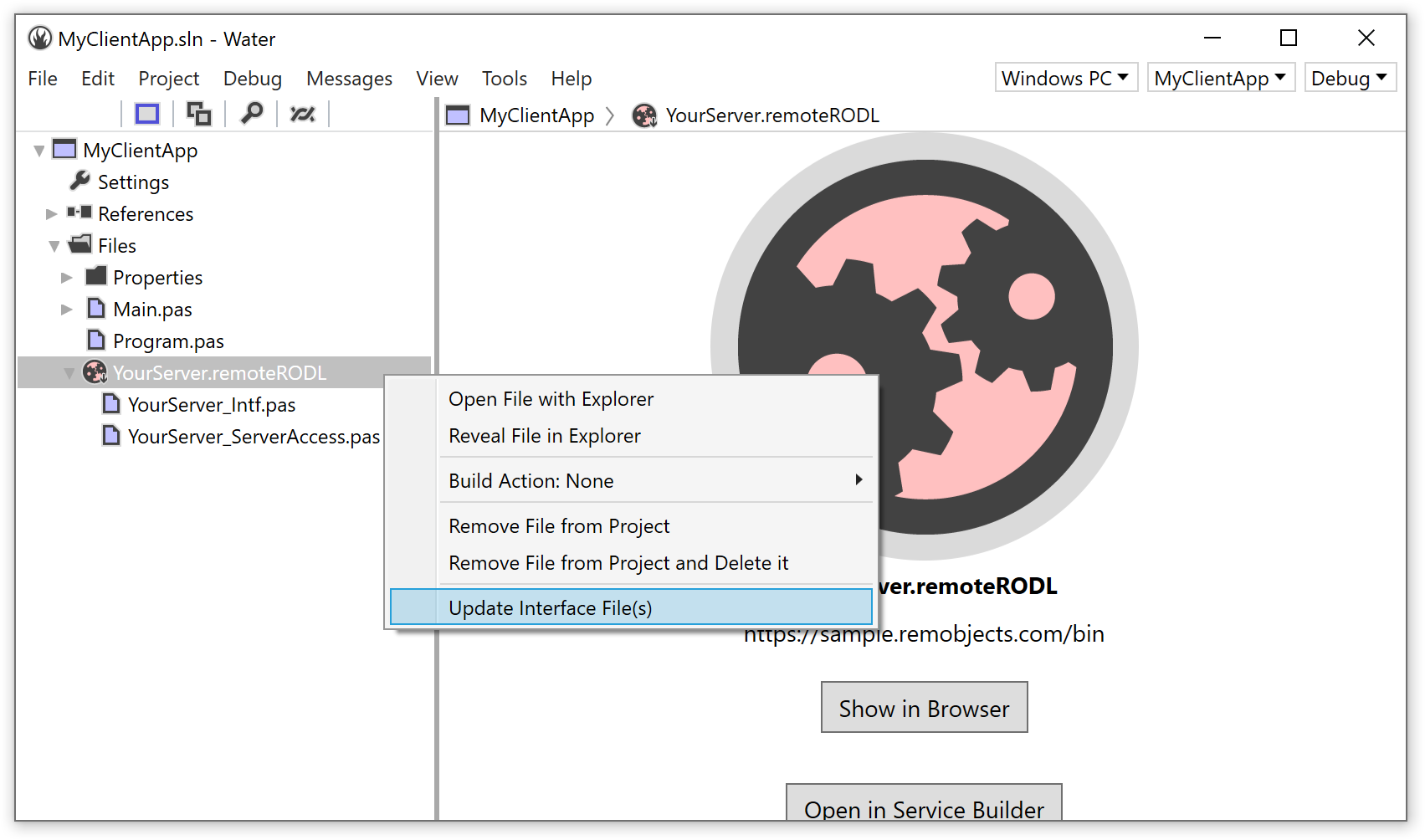Working with .remoteRODL Files
If your Remoting SDK client project contains a .remoteRODL File, you can right-click it in the solution tree to perform a number of actions on it:
-
Depending on whether you already have an
_IntfFile or not, the IDE will provide an option to "Generate Code File(s)" or "Update Code File(s)", respectively. New_Intffiles will be generated in your project's default language (which you can set in Project Settings, for multi-language projects), while existing files will of course be updated in place based on their existing language. -
If your project does not have a
_ServerAccessfile, you can choose to have one generated. (_ServerAccessfiles will never be updated or regenerated, since you will be adding your own code to them.)
You will notice that Fire and Water conveniently nest all files related to the .remoteRODL underneath it.