Named Pipes sample (Delphi)
Overview
This simple sample demonstrates the usage of named pipe connections. It creates a named pipe server as a Windows service.
Getting Started
- Compile both projects.
- Run the provided
install_service.cmdfile with administrative rights - Run the
NamedPipeClient.exe.
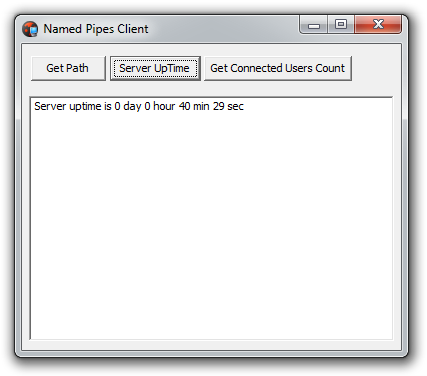
- Try to call all implemented service methods by clicking the corresponding buttons.
Note: To uninstall the NamedPipeServer.exe service, run the provided uninstall_service.cmd file with administrative rights.
Examine the Code
The code in this sample is quite simple, but it might be useful to look at the ROServer component at the NamedPipeServerMain unit and the ROChannel at the NamedPipeClientMain unit using the Object Inspector. Notice that for both components, the ServerID properties are set to the same value and the client channel's ServerName is set to dot ('.'), specifying a local host connection.