RODL sample (Delphi)
Overview
This example demonstrates several things that could be useful for advanced developers:
- Creating a RODL library on the fly using the object model.
- Parsing a RODL file and getting access to the RODL library object model.
- Generating
Interface,InvokerandImplementationcode using the same facility the Service Builder uses internally.
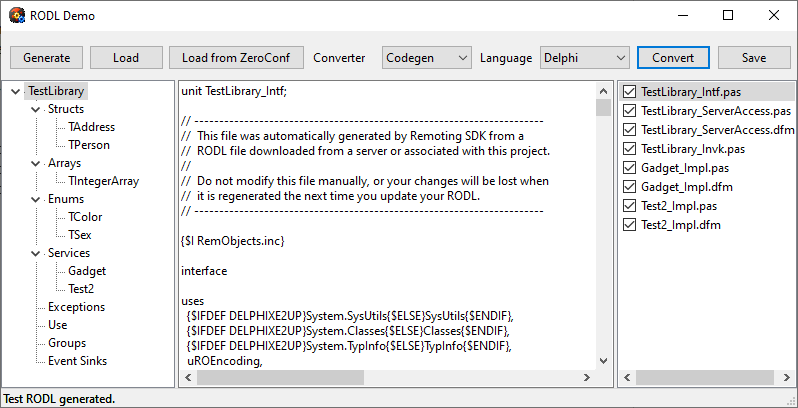
Getting started
- Compile the project.
- Run the application.
- Use the
Generatebutton to generate a RODL library on the fly (it is done automatically on application startup). Alternatively, use theLoadbutton to load any other library from disk. - Having a library generated or loaded, select the converter from the
Converterdrop-down list. - Click the
Convertbutton to see the conversion result. - You can save code using the
Savebutton
Examine the code
- Examine how the new RODL library is generated on the fly:
procedure TRODLMainForm.GenerateButtonClick(Sender: TObject);
var
struct: TRODLStruct;
stelem: TRODLTypedEntity;
arr: TRODLArray;
svc: TRODLService;
enum: TRODLEnum;
eval: TRODLEnumValue;
intf: TRODLServiceInterface;
op: TRODLOperation;
par: TRODLOperationParam;
begin
// The library root object
fLibrary := TRODLLibrary.Create;
fLibrary.Info.Name := 'TestLibrary';
fLibrary.Info.UID := NewGuid;
fLibrary.Info.Attributes.Values['Test'] := 'a library attribute';
// Defining a service
svc := TRODLService.Create;
svc.Info.Name := 'Gadget';
svc.Default.Info.UID := NewGuid;
svc.Default.Info.Documentation := 'Default interface for Gadget';
svc.Default.Info.Attributes.Values['TestName1'] := 'TestValue1';
intf := svc.Default;
// Defining an operation (method)
op := intf.Add;
op.Info.Name := 'Sum';
op.Info.UID := NewGuid;
op.Info.Documentation := 'Sum message';
op.Info.Attributes.Values['TestAttr1'] := 'TestAttrValue2';
// Operation parameter
par := op.Add;
par.Name := 'A';
par.DataType := 'integer';
par.Flag := fIn;
// And the result
par := op.AddResult;
par.DataType := 'integer';
// ...
// Adding the service to the library
fLibrary.Add(svc);
// ...
// Creating a structure (complex type)
struct := TRODLStruct.Create;
struct.Attributes.Values['TestAttr1'] := 'TestAttrValue2';
struct.Name := 'TAddress';
struct.UID := NewGuid;
struct.Documentation := 'An address';
stelem := struct.Add;
stelem.Name := 'Street1';
stelem.DataType := 'AnsiString';
// ...
fLibrary.Add(struct);
// ...
// Creating an enum
enum := TRODLEnum.Create;
enum.Name := 'TColor';
enum.UID := NewGuid;
enum.Documentation := 'This is TColor';
enum.Attributes.Values['TestAttr1'] := 'TestAttrValue2';
eval := enum.Add;
eval.Name := 'clRed';
eval := enum.Add;
eval.Name := 'clBlue';
fLibrary.Add(enum);
// ...
// Creating an array
arr := TRODLArray.Create;
arr.Name := 'TIntegerArray';
arr.Documentation := 'Thisis an integer array';
arr.UID := NewGuid;
arr.ElementType := 'integer';
arr.Attributes.Values['TestAttr1'] := 'TestAttrValue2';
fLibrary.Add(arr);
// ...
end;
- Examine how it loads a RODL library from a file:
procedure TRODLMainForm.LoadButtonClick(Sender: TObject);
var
fs: TFileStream;
begin
// ...
fs := TFileStream.Create(OpenDialog.FileName, fmOpenRead);
with TXMLToRODL.Create do try
fLibrary := Read(fs);
finally
Free;
fs.Free;
end;
FillLibrary;
// ...
end;
- Examine how it converts the RODL library to the desired code:
procedure TRODLMainForm.ConvertButtonClick(Sender: TObject);
var
conv:TRODLConverter;
cg4: TROCodegen4;
res: TROCodegen4Files;
mode: codegen4_mode;
li: TListItem;
i: Integer;
begin
lvFiles.Items.Clear;
if Integer(cbWriters.Items.Objects[cbWriters.ItemIndex]) = 1 then begin
conv := TRODLToWSDL.Create(fLibrary, '');
try
li := lvFiles.Items.Add;
li.Caption := fLibrary.Name + '.wsdl';
li.Data := PChar(conv.Buffer.Text);
li.Checked := True;
finally
conv.Free;
end;
end
else begin
cg4 := TROCodegen4.Create;
res := cg4.Generate(fLibrary, Codegen4_Lang(ROGetEnumValue(TypeInfo(Codegen4_Lang),cbLang.Text,'cg4l_')),cg4m_all);
for i := 0 to Length(res)-1 do begin
li := lvFiles.Items.Add;
li.Caption := res[i].FileName;
li.Data := PChar(res[i].Content);
li.Checked := True;
end;
end;
if lvFiles.Items.Count > 0 then lvFiles.Items[0].Selected := True;
end;