Multi Channel sample (Delphi)
Overview
This sample provides an introduction to using the Delphi edition of the Remoting SDK product. It shows how to use different channels to connect to the server application. The following channels and servers are included:
- TROWinMessageChannel / TROWinMessageServer
- TRONamedPipeChannel / TRONamedPipeServer
- TROWinInetHTTPChannel / TROIndyHTTPServer
- TROIndyTCPChannel / TROIndyTCPServer
- TROIndySuperTCPChannel / TROIndySuperTCPServer
- TROIndySuperHTTPChannel / TROSynapseHTTPServer
- TROIndyUDPChannel / TROIndyUDPServer
- TROLocalChannel / TROLocalServer
- TRODLLChannel
Getting Started
- Compile all projects.
- Launch the server (via the menu command:
Tools -> Remoting SDK -> Launch Server Executable). - Activate the server(s) you require.
- Ensure that
MultiChannel_Clientis the selected project and run it. - Choose a server to use and see how it works by clicking the
GetServerTimebutton.
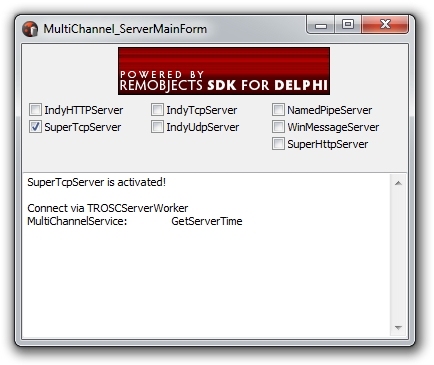
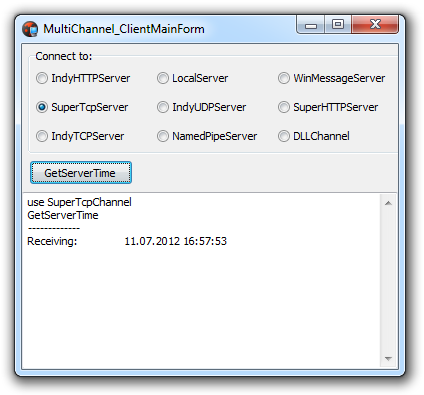
Examine the Code
See the code that changes the selected channel/server in the MultiChannel_ClientMain.pas file. Notice how each channel is configured at runtime.
function TMultiChannel_ClientMainForm.GetMultiChannelService: IMultiChannelService;
const
atargetUrl = 'http://localhost:%d/BIN';
aHost = '127.0.0.1';
begin
case rgConnect.ItemIndex of
{IndyHTTPServer} 0: begin
RemoteService.Channel := WinInetHTTPChannel;
WinInetHTTPChannel.TargetURL := Format(atargetUrl, [8099]);
end;
{SuperTcpServer} 1: begin
RemoteService.Channel := SuperTcpChannel;
SuperTcpChannel.Host := aHost;
end;
{IndyTCPServer} 2: begin
RemoteService.Channel := IndyTCPChannel;
IndyTCPChannel.Host := aHost;
IndyTCPChannel.Port := 8090;
end;
{LocalServer} 3: begin
RemoteService.Channel := LocalChannel;
end;
{IndyUDPServer} 4: begin
RemoteService.Channel := IndyUDPChannel;
IndyUDPChannel.Host := aHost;
IndyUDPChannel.Port := 8090;
end;
{NamedPipeServer} 5: begin
RemoteService.Channel := NamedPipeChannel;
end;
{WinMessageServer} 6: begin
RemoteService.Channel := WinMessageChannel;
end;
{SuperHTTPServer} 7: begin
RemoteService.Channel := IndySuperHttpChannel;
IndySuperHttpChannel.TargetURL := Format(atargetUrl, [8094]);
end;
else
{DLLChannel}
RemoteService.Channel := DLLChannel;
end;
RemoteService.Message := BinMessage;
Result := RemoteService as IMultiChannelService;
end;
- As for the service call code, it is quite simple and uses the routine above:
procedure TMultiChannel_ClientMainForm.GetServerTimeButtonClick(
Sender: TObject);
var
srv: IMultiChannelService;
begin
srv := GetMultiChannelService;
Log('use ' + RemoteService.Channel.Name);
Log('GetServerTime');
Log('-------------');
Log('Receiving:'#9 + DateTimeToStr(srv.GetServerTime));
Log('');
end;