Docs Library
When Building a Library, you can specify documentation text for each of its elements. The Service Builder enables you to generate HTML documentation that describes all the elements defined in your Library.
This documentation file can be previewed by choosing the View|Documentation menu.
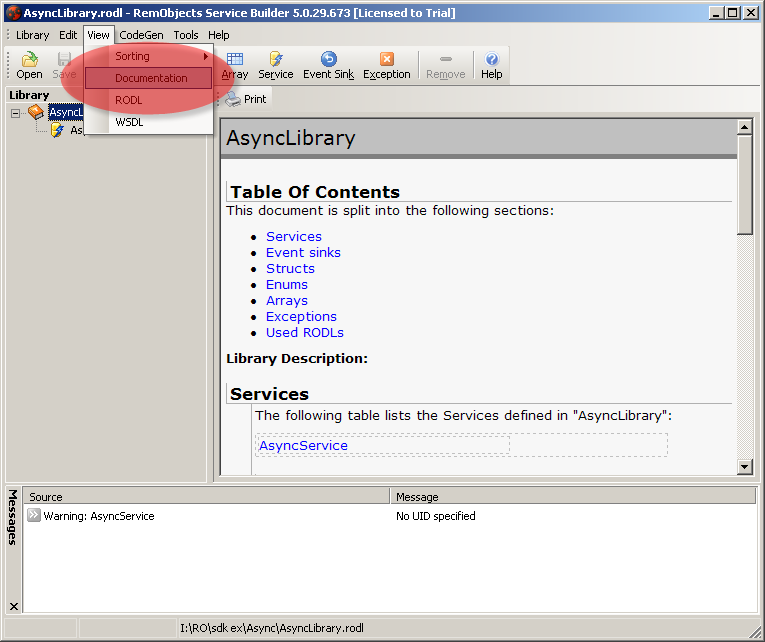
You can provide your own layout for the generated documentation by creating a custom XSLT Style sheet file, named ROSBStandardViews.documentation.xsl, and by placing it next to the Service Builder. To restore the original format, simply remove or rename the file.