Enums
An Enum is a list of pre-defined values. To create an Enum, select Edit|New|Enum or click the Enum button on the Toolbar.
Selecting the Enum in the Library Panel will load the details into the Details Panel, in which you can assign a name to the Enum or write documentation for it.
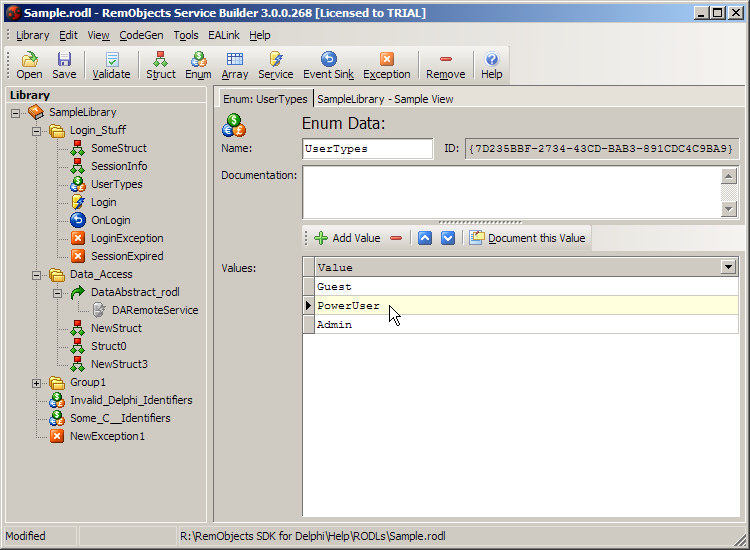
Adding Values
To add a value to the Enum, click the + Add Value button in the Values section of the Details Panel. To remove a value, click the "-" button. Finally to name or rename a value, select the value in the table and type the new name.
Change the order of the values with the Up/Down buttons, or the Ctrl+Up and Ctrl+Down keyboard shortcuts.
You can also provide documentation for your enum values by selecting the individual items and clicking the Document this Value button. This will bring up the Documentation Editor, where you can type your description.