Getting Started
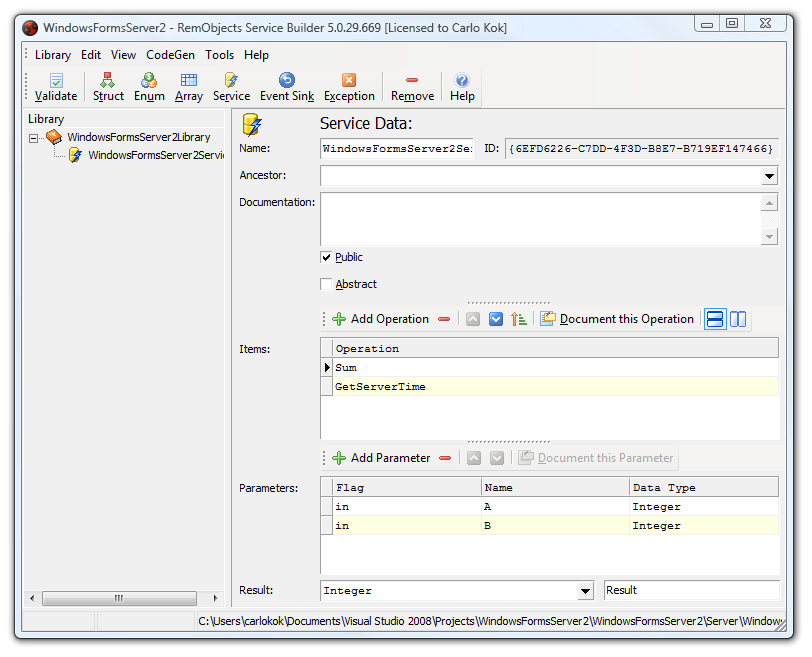
When starting a new Remoting SDK project, you will soon want to edit the service description.
This is achieved by entering the Service Builder. This is a standalone application included with Remoting SDK that aids in the editing of the RODL files, and therefore your server application. It can be started by double clicking the RODL file or by selecting RemObjects/Edit Service Library from the Remoting SDK Menu of IDE.
When first opening the Service Builder for a new project, you'll notice it has a service defined with the name of your project. This is part of the template for new projects. On the top of the Service Builder window you'll find a toolbar to add and remove new items. There are 6 different items you can create:
- Struct, complex structures that can contain other fields.
- Enum, enumerations of a type, where the possible value is limited to a specific set of values.
- Array, an array of another type, a collection of 0 or more of the same type
- Service: a service is an element that contains 0 or more methods. Services can inherit from each other.
- Event Sink: a sink for callbacks from the server to the client (events)
- Exception: An exception object that can contain extra fields with information about the error that occured.
Using these items, you can define your service contract for the Remoting SDK server you're writing. Once you are done, you can use the Validate button to check if the service has any errors. After you close it, the RODL file will be updated and the _intf, _invk and impl files will be updated according to the RODL (requires a compile on Delphi).